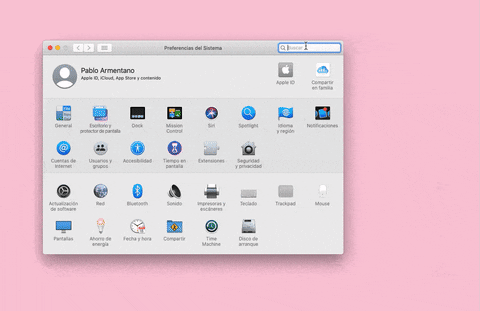Patterns for Search & Navigation
Because we are all looking for something, this patterns help people find and accomplish their tasks. Usually seen as navigation hierarchy, collapsable menus and other visual clues.

363. Better History - Back to Top on scroll

363. Better History - Back to Top on scroll
PaginationInfinite ScrollHypertext LinksFixed on Scroll
353. Population Pyramid - Visualizations with live filters

353. Population Pyramid - Visualizations with live filters
GraphFiltersDropdown MenuTransition
357. Modal with Steps (No blackout)

357. Modal with Steps (No blackout)
ModalAnimationImage / Illustration
344. MercadoLibre - Horizontal Item Slider

344. MercadoLibre - Horizontal Item Slider
CarrouselModalPaginationImage / Illustration
341. Image Grid Customization Sliders

341. Image Grid Customization Sliders
AnimationDrag & Drop GestureRange Field
339. Asana - Platform Onboarding Simulator

339. Asana - Platform Onboarding Simulator
Text InputPaginationAnimationHypertext Links
336. Floating Popover on Click
336. Floating Popover on Click
TooltipText InputHypertext Links
343. Modal Drag & Drop to Fixed Position

343. Modal Drag & Drop to Fixed Position
Drag & Drop GestureModalSide Panel
332. Apple - Drag&Drop Browser File to Desktop

332. Apple - Drag&Drop Browser File to Desktop
Drag & Drop GestureImage / IllustrationFile OSModalClick Event
328. Apple Safari - Zoom In/Out Transition

328. Apple Safari - Zoom In/Out Transition
TransitionTabsThumbnailPinch Gesture
333. Static Tooltip with Steps
333. Static Tooltip with Steps
320. Discord - Sign In with Loading Tips

320. Discord - Sign In with Loading Tips
QRText InputPassword InputButton
318. Binance - Tooltip on Features
318. Binance - Tooltip on Features
308. MercadoLibre - Hero Slider

308. MercadoLibre - Hero Slider
CarrouselDrag & Drop GestureTransitionPhoto
313. Modal Blackout with Scroll

313. Modal Blackout with Scroll
ModalScrollbarImage / IllustrationPhoto
302. Theme Switcher in Side-drawer

302. Theme Switcher in Side-drawer
Side PanelTransitionImage / IllustrationClick Event
284. Top Tooltip on Link Hover
284. Top Tooltip on Link Hover
268. GIPHY - Alert on Drag & Drop

268. GIPHY - Alert on Drag & Drop
Drag & Drop GestureModalHypertext LinksAnimationImage / Illustration
274. Interactive Background Animation

274. Interactive Background Animation
AnimationLoaderDrag & Drop Gesture
264. Figma - Interactive Background Animation
264. Figma - Interactive Background Animation
258. Squarespace - Adaptable Viewport Size

258. Squarespace - Adaptable Viewport Size
Side PanelHypertext LinksAnimation
253. Youtube - Table Row Selector

253. Youtube - Table Row Selector
User SelectionText InputFixed on ScrollThumbnail
231. Automatic Floating Popover with Steps

231. Automatic Floating Popover with Steps
Hypertext LinksPaginationSide Panel
175. Tab Preview on Hover State
175. Tab Preview on Hover State
171. Slack - Multi-browser Sign In

171. Slack - Multi-browser Sign In
NavbarText InputHypertext LinksButtonNumeric Input
176. Wordpress.com - Natural Inputs with Suggestions

176. Wordpress.com - Natural Inputs with Suggestions
91. Bubble Status Reading 

91. Bubble Status Reading
Infinite ScrollPaginationAnimationFixed on ScrollProgress StateEmpty State

























_00.42.51/w=1920,quality=90,fit=scale-down)























_18.38.50/w=1920,quality=90,fit=scale-down)

_09.27.02_p._m..png&w=1920&q=75)
_11.40.00_a._m..png&w=1920&q=75)

_01.16.07_p._m..png&w=1920&q=75)
_01.38.38_a._m..png&w=1920&q=75)
_21.29.50/w=1920,quality=90,fit=scale-down)


_10.36.09_p._m..png&w=1920&q=75)

_11.42.00_p._m..png&w=1920&q=75)

_11.48.24_a._m..png&w=1920&q=75)
_02.43.18_p._m..png&w=1920&q=75)


_13.23.22/w=1920,quality=90,fit=scale-down)
_16.21.40/w=1920,quality=90,fit=scale-down)